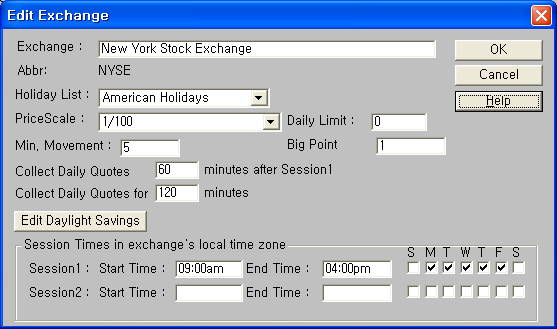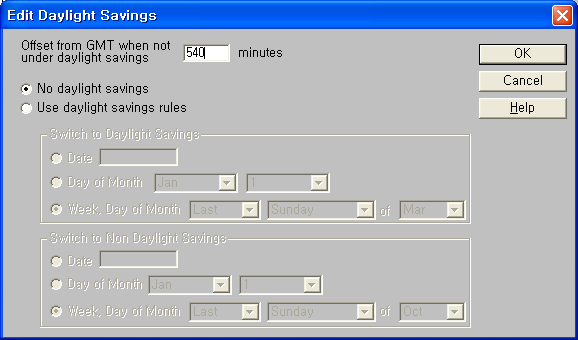H5MgrEx의 Command 중에서 hf)INITH5MGR과 hf_ENCRIP, hf_SIP는 발생하는 이벤트 없음.
(1). hf_CONNECT 명령
FEV_OPEN -> FEV_AXIS(runAxis) -> FEV_ANM 순으로 이벤트가 발생한다.
1. FEV_OPEN 이벤트가 발생하면 SignOn 처리한다.
2. FEV_ERRO 이벤트 발생
3. 정상적으로 인증이 처리 되면 FEV_AXIS(runAxis) 이벤트 발생한다. 이때 연결 성공에 따른 적절한 처리 해주면 된다.
4. FEV_ANM 이벤트는 연경 성공후에 발생한다.
FEV_ANM으로 수신되는 자료 예)
[processANM]
SP001 033 +0.09 023 +880.10 034 170935 024 +0.80
[processANM]
USD 023 +1276.10 034 150000 024 +3.00
[processANM]
NQ001 033 +0.09 023 +1409.25 034 165258 024 +1.25
[processANM]
S0000 047 172119 014 0 048 0 301 015 '로프트 10도' 드라이버 아마추어나 쓴다고? 016 2009070817210317211913 050 0 041 13 042 12 043 20090708 044 172103 022 045 한경뉴스 046 레저/스포츠
[processANM]
S0000 047 172129 014 0 048 0 301 015 캄보디아에 '꿈' 수출한 한국 불교 016 2009070817210417212913 050 0 041 13 042 11 043 20090708 044 172104 022 045 한경뉴스 046 문화/교양
(2). hf_QUERYTR
선물 코드/시세, 옵션 코드/시세 등의 전문을 서버에 전달하여 FEV_FMX 이벤트로 결과를 받아서 처리한다.
FEV_FMX 이벤트에서 LOWORD(AWParam) 값으로 어떤 전문에 대한 응답인지 구분한다.
이 포스트를 작성하는 시점 기준으로 아래의 4개 전문에 대한 응답 처리만 구현했다. (07-20 주문응답 처리 추가)
1. TR_FCODELIST - 선물 코드
(1). hf_CONNECT 명령
FEV_OPEN -> FEV_AXIS(runAxis) -> FEV_ANM 순으로 이벤트가 발생한다.
1. FEV_OPEN 이벤트가 발생하면 SignOn 처리한다.
2. FEV_ERRO 이벤트 발생
3. 정상적으로 인증이 처리 되면 FEV_AXIS(runAxis) 이벤트 발생한다. 이때 연결 성공에 따른 적절한 처리 해주면 된다.
4. FEV_ANM 이벤트는 연경 성공후에 발생한다.
FEV_ANM으로 수신되는 자료 예)
[processANM]
SP001 033 +0.09 023 +880.10 034 170935 024 +0.80
[processANM]
USD 023 +1276.10 034 150000 024 +3.00
[processANM]
NQ001 033 +0.09 023 +1409.25 034 165258 024 +1.25
[processANM]
S0000 047 172119 014 0 048 0 301 015 '로프트 10도' 드라이버 아마추어나 쓴다고? 016 2009070817210317211913 050 0 041 13 042 12 043 20090708 044 172103 022 045 한경뉴스 046 레저/스포츠
[processANM]
S0000 047 172129 014 0 048 0 301 015 캄보디아에 '꿈' 수출한 한국 불교 016 2009070817210417212913 050 0 041 13 042 11 043 20090708 044 172104 022 045 한경뉴스 046 문화/교양
(2). hf_QUERYTR
선물 코드/시세, 옵션 코드/시세 등의 전문을 서버에 전달하여 FEV_FMX 이벤트로 결과를 받아서 처리한다.
FEV_FMX 이벤트에서 LOWORD(AWParam) 값으로 어떤 전문에 대한 응답인지 구분한다.
이 포스트를 작성하는 시점 기준으로 아래의 4개 전문에 대한 응답 처리만 구현했다. (07-20 주문응답 처리 추가)
1. TR_FCODELIST - 선물 코드
2. TR_OPCODELIST - 옵션 코드
3. TR_FSISE - 선물 시세
4. TR_OPSISE - 옵션 시세
5. TR_ORDER_START - 주문
선물/옵션 시세를 요청하면, FEV_FMX로 현재 시세에 대한 자료가 넘어오고, 이후에는 FEV_ANM이벤트로 시세 정보를 수신하게 된다. 장이 종료된 경우에 FEV_ANM 이벤트는 발생하지 않는다. 또한, 옵션의 경우에 이벤트로 수신되는 정보에 현재가/전일대비/거래량이 매번 포함되지는 않는다.
(3). hf_ACCLIST
계좌 정보 조회, 이벤트 없이 함수 파라미터로 전달한 버퍼를 통해서 값을 반환 받는다.
<변경내역>
2009-07-06 : 첫 포스트 작성
2009-07-07 : FEV_ANM 수신 데이타 예 추가
2009-07-08 : hf_QUERYTR 관련 내용 작성 시작
2009-07-09 : hf_QUERYTR 4개 전문 요청 및 응답 처리 추가
2009-07-20 : 계좌조회, 주문 전문 요청 및 응답 추가
3. TR_FSISE - 선물 시세
4. TR_OPSISE - 옵션 시세
5. TR_ORDER_START - 주문
선물/옵션 시세를 요청하면, FEV_FMX로 현재 시세에 대한 자료가 넘어오고, 이후에는 FEV_ANM이벤트로 시세 정보를 수신하게 된다. 장이 종료된 경우에 FEV_ANM 이벤트는 발생하지 않는다. 또한, 옵션의 경우에 이벤트로 수신되는 정보에 현재가/전일대비/거래량이 매번 포함되지는 않는다.
(3). hf_ACCLIST
계좌 정보 조회, 이벤트 없이 함수 파라미터로 전달한 버퍼를 통해서 값을 반환 받는다.
<변경내역>
2009-07-06 : 첫 포스트 작성
2009-07-07 : FEV_ANM 수신 데이타 예 추가
2009-07-08 : hf_QUERYTR 관련 내용 작성 시작
2009-07-09 : hf_QUERYTR 4개 전문 요청 및 응답 처리 추가
2009-07-20 : 계좌조회, 주문 전문 요청 및 응답 추가
'System Trading' 카테고리의 다른 글
| 하나대투 API 이용 (145) | 2009.07.07 |
|---|---|
| Cybos plus 설치 (15) | 2008.07.22 |
| TradeStation - Global Server의 Exchange List 수정 (15) | 2008.07.21 |